- class QGraphicsLineItem#
The
QGraphicsLineItemclass provides a line item that you can add to aQGraphicsScene. More…Synopsis#
Methods#
def
__init__()def
line()def
pen()def
setLine()def
setPen()
Note
This documentation may contain snippets that were automatically translated from C++ to Python. We always welcome contributions to the snippet translation. If you see an issue with the translation, you can also let us know by creating a ticket on https:/bugreports.qt.io/projects/PYSIDE
Detailed Description#
To set the item’s line, pass a QLineF to
QGraphicsLineItem‘s constructor, or call thesetLine()function. Theline()function returns the current line. By default the line is black with a width of 0, but you can change this by callingsetPen().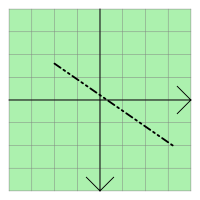
QGraphicsLineItemuses the line and the pen width to provide a reasonable implementation ofboundingRect(),shape(), andcontains(). Thepaint()function draws the line using the item’s associated pen.- __init__([parent=None])#
- Parameters:
parent –
QGraphicsItem
Constructs a
QGraphicsLineItem.parentis passed toQGraphicsItem‘s constructor.See also
- __init__(line[, parent=None])
- Parameters:
line –
QLineFparent –
QGraphicsItem
Constructs a
QGraphicsLineItem, usinglineas the default line.parentis passed toQGraphicsItem‘s constructor.See also
- __init__(x1, y1, x2, y2[, parent=None])
- Parameters:
x1 – float
y1 – float
x2 – float
y2 – float
parent –
QGraphicsItem
Constructs a
QGraphicsLineItem, using the line between (x1,y1) and (x2,y2) as the default line.parentis passed toQGraphicsItem‘s constructor.See also
Returns the item’s line, or a null line if no line has been set.
See also
Returns the item’s pen, or a black solid 0-width pen if no pen has been set.
See also
Sets the item’s line to be the given
line.See also
- setLine(x1, y1, x2, y2)
- Parameters:
x1 – float
y1 – float
x2 – float
y2 – float
This is an overloaded function.
Sets the item’s line to be the line between (
x1,y1) and (x2,y2).This is the same as calling
setLine(QLineF(x1, y1, x2, y2)).Sets the item’s pen to
pen. If no pen is set, the line will be painted using a black solid 0-width pen.See also