- class QGraphicsEllipseItem#
The
QGraphicsEllipseItemclass provides an ellipse item that you can add to aQGraphicsScene. More…Synopsis#
Methods#
def
__init__()def
rect()def
setRect()def
setSpanAngle()def
setStartAngle()def
spanAngle()def
startAngle()
Note
This documentation may contain snippets that were automatically translated from C++ to Python. We always welcome contributions to the snippet translation. If you see an issue with the translation, you can also let us know by creating a ticket on https:/bugreports.qt.io/projects/PYSIDE
Detailed Description#
QGraphicsEllipseItemrespresents an ellipse with a fill and an outline, and you can also use it for ellipse segments (seestartAngle(),spanAngle()).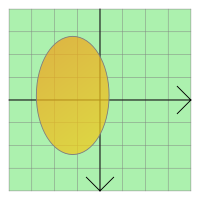
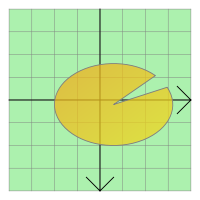
To set the item’s ellipse, pass a QRectF to
QGraphicsEllipseItem‘s constructor, or callsetRect(). Therect()function returns the current ellipse geometry.QGraphicsEllipseItemuses the rect and the pen width to provide a reasonable implementation ofboundingRect(),shape(), andcontains(). Thepaint()function draws the ellipse using the item’s associated pen and brush, which you can set by callingsetPen()andsetBrush().- __init__([parent=None])#
- Parameters:
parent –
QGraphicsItem
Constructs a
QGraphicsEllipseItem.parentis passed toQAbstractGraphicsShapeItem‘s constructor.See also
- __init__(rect[, parent=None])
- Parameters:
rect –
QRectFparent –
QGraphicsItem
Constructs a
QGraphicsEllipseItemusingrectas the default rectangle.parentis passed toQAbstractGraphicsShapeItem‘s constructor.See also
- __init__(x, y, w, h[, parent=None])
- Parameters:
x – float
y – float
w – float
h – float
parent –
QGraphicsItem
Constructs a
QGraphicsEllipseItemusing the rectangle defined by (x,y) and the givenwidthandheight, as the default rectangle.parentis passed toQAbstractGraphicsShapeItem‘s constructor.See also
Returns the item’s ellipse geometry as a QRectF.
See also
Sets the item’s ellipse geometry to
rect. The rectangle’s left edge defines the left edge of the ellipse, and the rectangle’s top edge describes the top of the ellipse. The height and width of the rectangle describe the height and width of the ellipse.See also
- setRect(x, y, w, h)
- Parameters:
x – float
y – float
w – float
h – float
- setSpanAngle(angle)#
- Parameters:
angle – int
Sets the span angle for an ellipse segment to
angle, which is in 16ths of a degree. This angle is used together withstartAngle()to represent an ellipse segment (a pie). By default, the span angle is 5760 (360 * 16, a full ellipse).See also
- setStartAngle(angle)#
- Parameters:
angle – int
Sets the start angle for an ellipse segment to
angle, which is in 16ths of a degree. This angle is used together withspanAngle()for representing an ellipse segment (a pie). By default, the start angle is 0.See also
- spanAngle()#
- Return type:
int
Returns the span angle of an ellipse segment in 16ths of a degree. This angle is used together with
startAngle()for representing an ellipse segment (a pie). By default, this function returns 5760 (360 * 16, a full ellipse).See also
- startAngle()#
- Return type:
int
Returns the start angle for an ellipse segment in 16ths of a degree. This angle is used together with
spanAngle()for representing an ellipse segment (a pie). By default, the start angle is 0.See also