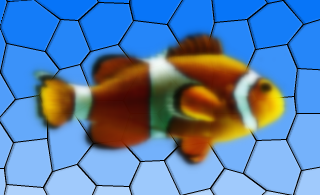- class QGraphicsBlurEffect#
The
QGraphicsBlurEffectclass provides a blur effect. More…New in version 4.6.
Synopsis#
Properties#
blurHintsᅟ- The blur hint of the effectblurRadiusᅟ- The blur radius of the effect
Methods#
def
__init__()def
blurHints()def
blurRadius()
Slots#
def
setBlurHints()def
setBlurRadius()
Signals#
Note
This documentation may contain snippets that were automatically translated from C++ to Python. We always welcome contributions to the snippet translation. If you see an issue with the translation, you can also let us know by creating a ticket on https:/bugreports.qt.io/projects/PYSIDE
Detailed Description#
A blur effect blurs the source. This effect is useful for reducing details, such as when the source loses focus and you want to draw attention to other elements. The level of detail can be modified using the
setBlurRadius()function. UsesetBlurHints()to choose the blur hints.By default, the blur radius is 5 pixels. The blur radius is specified in device coordinates.
- class BlurHint#
(inherits
enum.Flag) This enum describes the possible hints that can be used to control how blur effects are applied. The hints might not have an effect in all the paint engines.Constant
Description
QGraphicsBlurEffect.PerformanceHint
Indicates that rendering performance is the most important factor, at the potential cost of lower quality.
QGraphicsBlurEffect.QualityHint
Indicates that rendering quality is the most important factor, at the potential cost of lower performance.
QGraphicsBlurEffect.AnimationHint
Indicates that the blur radius is going to be animated, hinting that the implementation can keep a cache of blurred versions of the source. Do not use this hint if the source is going to be dynamically changing.
See also
Note
Properties can be used directly when
from __feature__ import true_propertyis used or via accessor functions otherwise.- property blurHintsᅟ: Combination of QGraphicsBlurEffect.BlurHint#
This property holds the blur hint of the effect..
Use the
PerformanceHinthint to say that you want a faster blur, theQualityHinthint to say that you prefer a higher quality blur, or theAnimationHintwhen you want to animate the blur radius.By default, the blur hint is
PerformanceHint.- Access functions:
- property blurRadiusᅟ: float#
This property holds the blur radius of the effect..
Using a smaller radius results in a sharper appearance, whereas a bigger radius results in a more blurred appearance.
By default, the blur radius is 5 pixels.
The radius is given in device coordinates, meaning it is unaffected by scale.
- Access functions:
Constructs a new
QGraphicsBlurEffectinstance. Theparentparameter is passed toQGraphicsEffect‘s constructor.Getter of property
blurHintsᅟ.This signal is emitted whenever the effect’s blur hints changes. The
hintsparameter holds the effect’s new blur hints.Notification signal of property
blurHintsᅟ.- blurRadius()#
- Return type:
float
See also
Getter of property
blurRadiusᅟ.- blurRadiusChanged(blurRadius)#
- Parameters:
blurRadius – float
This signal is emitted whenever the effect’s blur radius changes. The
radiusparameter holds the effect’s new blur radius.Notification signal of property
blurRadiusᅟ.Setter of property
blurHintsᅟ.- setBlurRadius(blurRadius)#
- Parameters:
blurRadius – float
See also
Setter of property
blurRadiusᅟ.