- class QVBoxLayout#
The
QVBoxLayoutclass lines up widgets vertically. More…Synopsis#
Methods#
def
__init__()
Note
This documentation may contain snippets that were automatically translated from C++ to Python. We always welcome contributions to the snippet translation. If you see an issue with the translation, you can also let us know by creating a ticket on https:/bugreports.qt.io/projects/PYSIDE
Detailed Description#
Warning
This section contains snippets that were automatically translated from C++ to Python and may contain errors.
This class is used to construct vertical box layout objects. See
QBoxLayoutfor details.The simplest use of the class is like this:
window = QWidget() button1 = QPushButton("One") button2 = QPushButton("Two") button3 = QPushButton("Three") button4 = QPushButton("Four") button5 = QPushButton("Five") layout = QVBoxLayout(window) layout.addWidget(button1) layout.addWidget(button2) layout.addWidget(button3) layout.addWidget(button4) layout.addWidget(button5) window.show()
First, we create the widgets we want to add to the layout. Then, we create the
QVBoxLayoutobject, settingwindowas parent by passing it in the constructor; next we add the widgets to the layout.windowwill be the parent of the widgets that are added to the layout.If you don’t pass a parent
windowto the constructor, you can at a later point usesetLayout()to install theQVBoxLayoutobject ontowindow. At that point, the widgets in the layout are reparented to havewindowas their parent.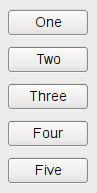
See also
QHBoxLayoutQGridLayoutQStackedLayoutLayout Management Basic Layouts Example- __init__()#
Constructs a new vertical box. You must add it to another layout.
- __init__(parent)
- Parameters:
parent –
QWidget
Constructs a new top-level vertical box with parent
parent.The layout is set directly as the top-level layout for
parent. There can be only one top-level layout for a widget. It is returned bylayout().See also