Export all reports
Note: Exporting reports is only available for the on-premises Qt License Server operating in offline mode.
Export reports on license usage in comma-separated values (CSV) (.csv) or spreadsheet (.xslx) format to view license usage within a specified time frame. Use a text editor or spreadsheet application to view the files. In a spreadsheet application, such as Microsoft Excel, you can sort and filter the records in many ways.
You can create reports on:
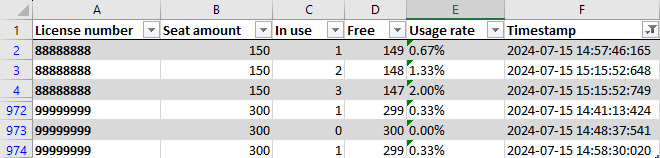
A statistics report as a spreadsheet.
Export reports from the command line
Export reports from the command line with qt-license-server.
To export all reports into one file, enter:
./qt-license-server export --url <URL of the running instance> --licenseNumber <number> --startDate <'YYYY-MM-DD'> --endDate <'YYYY-MM-DD'> --extension <format of the export file (csv | xlsx)>
.\qt-license-server.exe export --url <URL of the running instance> --licenseNumber <number> --startDate <'YYYY-MM-DD'> --endDate <'YYYY-MM-DD'> --extension <format of the export file (csv | xlsx)>
To export all data, omit --startDate and --endDate.
To export reports of a particular type, use the -r <logs|reservations|statistics|usage> option.
Example
./qt-license-server export --fileName statisticsResults --url http://127.0.0.1:8080 --licenseNumber 11245270 --startDate 2024-01-01 --endDate 2025-01-01 --extension csv
.\qt-license-server.exe export --fileName statisticsResults --url http://127.0.0.1:8080 --licenseNumber 11245270 --startDate 2024-01-01 --endDate 2025-01-01 --extension csv
See also Manage reports and Qt License Server command-line interface.
© 2024 The Qt Company Ltd. Documentation contributions included herein are the copyrights of their respective owners. The documentation provided herein is licensed under the terms of the GNU Free Documentation License version 1.3 as published by the Free Software Foundation. Qt and respective logos are trademarks of The Qt Company Ltd in Finland and/or other countries worldwide. All other trademarks are property of their respective owners.

