Export detailed usage reports
Note: Exporting reports is only available for the on-premises Qt License Server operating in offline mode.
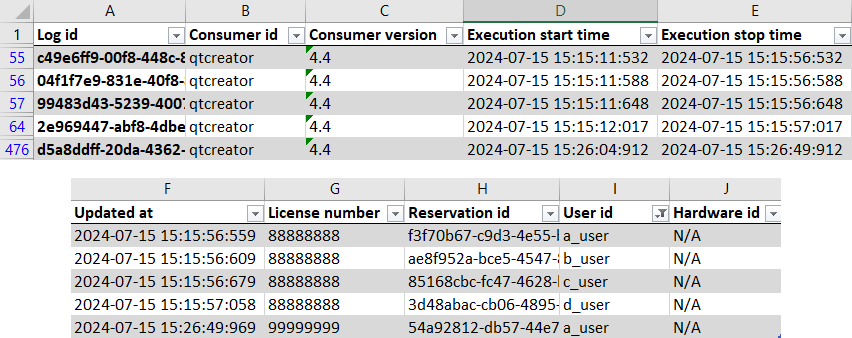
A usage report as a spreadsheet.
A detailed usage report contains the following records:
- Log ID
- Consumer ID: name of the Qt or QA product
- Consumer version: version number of the Qt or QA product
- Execution start time
- Execution stop time
- Updated at
- License number
- Reservation ID
- User ID
- Hardware ID
Export reports from the command line
To generate a usage report for a specific time-frame with qt-license-server, enter:
./qt-license-server export --url <URL> --license <number> --extension <csv | xlsx> -r usage
.\qt-license-server.exe export --url <URL> --license <number> --extension <csv | xlsx> -r usage
The --startDate and --endDate options export records between the dates. Omit --endDate to export records until today.
Example
./qt-license-server export --fileName statisticsResults --url http://127.0.0.1:8080 --licenseNumber 11245270 --startDate 2024-01-01 --endDate 2025-01-01 --extension csv -r usage
.\qt-license-server.exe export --fileName statisticsResults --url http://127.0.0.1:8080 --licenseNumber 11245270 --startDate 2024-01-01 --endDate 2025-01-01 --extension csv -r usage
See also Manage reports and Qt License Server command-line interface.
© 2024 The Qt Company Ltd. Documentation contributions included herein are the copyrights of their respective owners. The documentation provided herein is licensed under the terms of the GNU Free Documentation License version 1.3 as published by the Free Software Foundation. Qt and respective logos are trademarks of The Qt Company Ltd in Finland and/or other countries worldwide. All other trademarks are property of their respective owners.

