Open Perspective
Select the Open Perspective action to open the Open Perspective dialog.
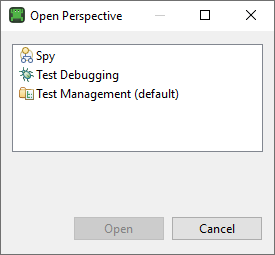
By default, the Squish IDE has three perspectives, that you can open by selecting Window > Open Perspective:
However, the Squish IDE automatically opens the appropriate perspective depending on context, so you mostly need this dialog if you have created your own custom perspectives and want to choose one of them. For more information, see Customize Perspective.
© 2024 The Qt Company Ltd.
Documentation contributions included herein are the copyrights of
their respective owners.
The documentation provided herein is licensed under the terms of the GNU Free Documentation License version 1.3 as published by the Free Software Foundation.
Qt and respective logos are trademarks of The Qt Company Ltd. in Finland and/or other countries worldwide. All other trademarks are property
of their respective owners.

