Console
The Squish Script Console in the Console view is shown in the Test Debugging Perspective.
Use it to interact with AUT objects, to perform computations in the scripting language used for the AUT's tests, and to make additions to the test log. You can use it also to track down object not found or object not ready errors.
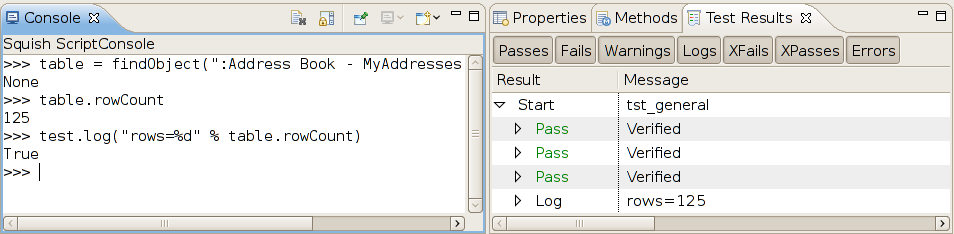
The Console view and the updated Test Results
The Squish Script Console basically lets you do everything that can be done in the test script itself. However, accessing test script variables may not be available in every script language and changing test script variables is not supported.
Much like Unix shell, Squish Script Console remembers the commands that you enter and stores them in a history file so that you can edit them or execute them later. History is remembered across debugging sessions as well as Squish IDE restarts. To scroll through previously executed commands, use the following keyboard shortcuts:
- Up arrow: Go to the previous command in history. Press the key multiple times to go backwards in history.
- Down arrow: Go to the next command in history. Press the key multiple times to go forwards in history.
© 2024 The Qt Company Ltd.
Documentation contributions included herein are the copyrights of
their respective owners.
The documentation provided herein is licensed under the terms of the GNU Free Documentation License version 1.3 as published by the Free Software Foundation.
Qt and respective logos are trademarks of The Qt Company Ltd. in Finland and/or other countries worldwide. All other trademarks are property
of their respective owners.

