Black box and white box testing
CoverageBrowser can be used both for white box testing and black box testing. If no source code information is available in the instrumentation database (i.e., in the .csmes file), CoverageBrowser will switch to black box testing mode. In this mode, CoverageBrowser has a simpler user interface that does not provide the functionality that is possible only with access to the source code. Nevertheless, even with this reduced functionality, it is still possible to import and manage executions.
A black box instrumentation database can be generated by clicking File > Generate Black-Box Configuration. It is possible to merge such a database into a white box configuration at a later stage.
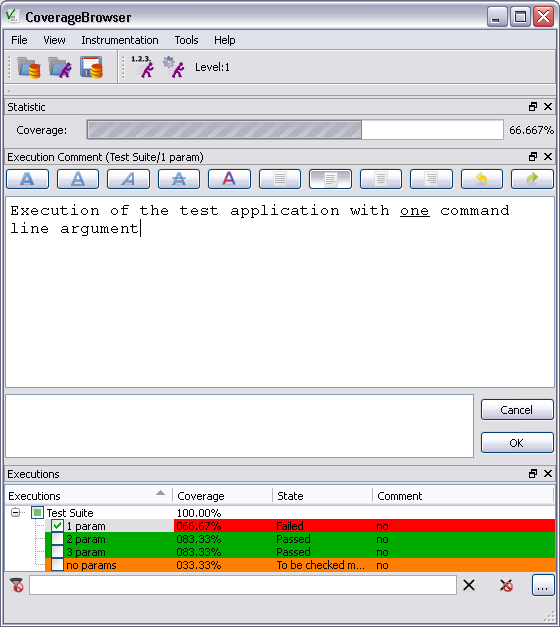
CoverageBrowser's simplified user interface for black box tests
Coco v7.2.1 ©2024 The Qt Company Ltd.
Qt and respective logos are trademarks of The Qt Company Ltd. in Finland and/or other countries worldwide. All other trademarks are property
of their respective owners.

