- class QScatterSeries#
The
QScatterSeriesclass presents data in scatter charts. More…Synopsis#
Properties#
borderColorᅟ- Color used to draw the marker bordersbrushᅟ- Used to draw the scatter series markerscolorᅟ- Used to fill the series markersmarkerShapeᅟ- Shape of the marker used to render the points in the seriesmarkerSizeᅟ- Size of the marker used to render the points in the series
Methods#
def
__init__()def
borderColor()def
markerShape()def
setBorderColor()def
setMarkerShape()
Signals#
def
colorChanged()
Note
This documentation may contain snippets that were automatically translated from C++ to Python. We always welcome contributions to the snippet translation. If you see an issue with the translation, you can also let us know by creating a ticket on https:/bugreports.qt.io/projects/PYSIDE
Detailed Description#
The scatter data is displayed as a collection of points on the chart. For each point, two values are specified that determine its position on the horizontal axis and the vertical axis.
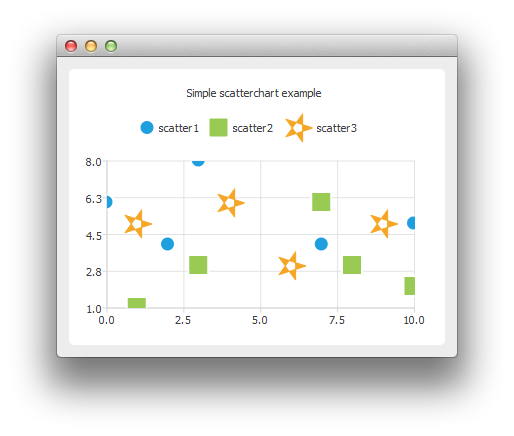
The following code snippet illustrates how to create a basic scatter chart:
QScatterSeries* series = new QScatterSeries(); series->append(0, 6); series->append(2, 4); ... chart->addSeries(series);
For more information, see Charts with Widgets Gallery and Creating Scatter Charts .
- class MarkerShape#
This enum value describes the shape used when rendering marker items.
Constant
Description
QScatterSeries.MarkerShapeCircle
The marker is a circle. This is the default value.
QScatterSeries.MarkerShapeRectangle
The marker is a rectangle.
QScatterSeries.MarkerShapeRotatedRectangle
The marker is a rotated rectangle.
QScatterSeries.MarkerShapeTriangle
The marker is a triangle.
QScatterSeries.MarkerShapeStar
The marker is a star.
QScatterSeries.MarkerShapePentagon
The marker is a pentagon.
Note
Properties can be used directly when
from __feature__ import true_propertyis used or via accessor functions otherwise.This property holds The color used to draw the marker borders..
This is a convenience property for modifying the color of the pen.
See also
pen()- Access functions:
This property holds The brush used to draw the scatter series markers..
The brush can be an image that can be created using QPainterPath, for example.
Access functions:
This property holds The color used to fill the series markers..
This is a convenience property for modifying the color of the brush.
See also
brush()- Access functions:
Signal
colorChanged()
- property markerShapeᅟ: QScatterSeries.MarkerShape#
This property holds The shape of the marker used to render the points in the series..
The default shape is
MarkerShapeCircle.See also
- Access functions:
- property markerSizeᅟ: float#
This property holds The size of the marker used to render the points in the series..
See also
- Access functions:
Signal
markerSizeChanged()
Constructs a series object that is a child of
parent.- borderColor()#
- Return type:
See also
Getter of property
borderColorᅟ.This signal is emitted when the line (pen) color changes to
color.Notification signal of property
borderColorᅟ.This signal is emitted when the fill (brush) color changes to
color.Notification signal of property
colorᅟ.- markerShape()#
- Return type:
MarkerShape
See also
Getter of property
markerShapeᅟ.- markerShapeChanged(shape)#
- Parameters:
shape –
MarkerShape
This signal is emitted when the marker shape changes to
shape.Notification signal of property
markerShapeᅟ.- markerSizeChanged(size)#
- Parameters:
size – float
This signal is emitted when the marker size changes to
size.Notification signal of property
markerSizeᅟ.Setter of property
borderColorᅟ.- setMarkerShape(shape)#
- Parameters:
shape –
MarkerShape
See also
Setter of property
markerShapeᅟ.