QAbstractListModel in QML#
This example shows how to add, remove and move items inside a QML ListView, but showing and editing the data via roles using a QAbstractListModel from Python.
You can add new elements and reset the view using the two top buttons, remove elements by ‘middle click’ the element, and move the elements with a ‘left click’ plus dragging the item around.
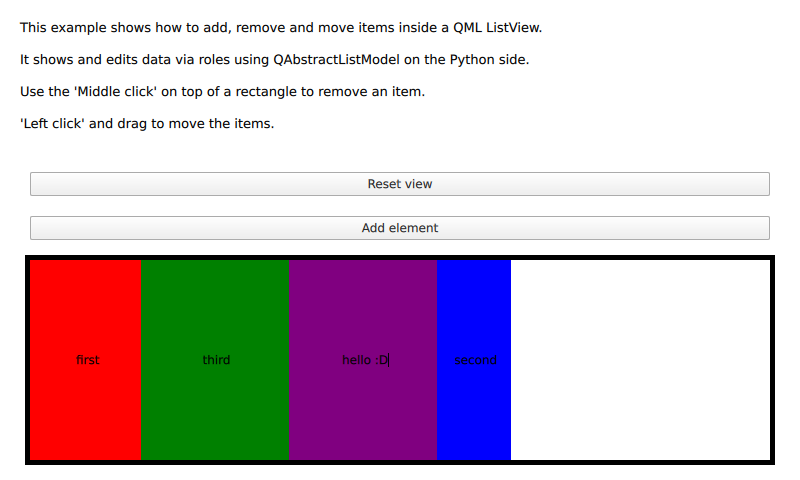
# Copyright (C) 2022 The Qt Company Ltd.
# SPDX-License-Identifier: LicenseRef-Qt-Commercial OR BSD-3-Clause
from PySide6.QtCore import QAbstractListModel, QByteArray, QModelIndex, Qt, Slot
from PySide6.QtGui import QColor
from PySide6.QtQml import QmlElement
# To be used on the @QmlElement decorator
# (QML_IMPORT_MINOR_VERSION is optional)
QML_IMPORT_NAME = "BaseModel"
QML_IMPORT_MAJOR_VERSION = 1
@QmlElement
class BaseModel(QAbstractListModel):
RatioRole = Qt.UserRole + 1
def __init__(self, parent=None):
super().__init__(parent=parent)
self.db = []
def rowCount(self, parent=QModelIndex()):
return len(self.db)
def roleNames(self):
default = super().roleNames()
default[self.RatioRole] = QByteArray(b"ratio")
default[Qt.BackgroundRole] = QByteArray(b"backgroundColor")
return default
def data(self, index, role: int):
if not self.db:
ret = None
elif not index.isValid():
ret = None
elif role == Qt.DisplayRole:
ret = self.db[index.row()]["text"]
elif role == Qt.BackgroundRole:
ret = self.db[index.row()]["bgColor"]
elif role == self.RatioRole:
ret = self.db[index.row()]["ratio"]
else:
ret = None
return ret
def setData(self, index, value, role):
if not index.isValid():
return False
if role == Qt.EditRole:
self.db[index.row()]["text"] = value
return True
@Slot(result=bool)
def append(self):
"""Slot to append a row at the end"""
return self.insertRow(self.rowCount())
def insertRow(self, row):
"""Insert a single row at row"""
return self.insertRows(row, 0)
def insertRows(self, row: int, count, index=QModelIndex()):
"""Insert n rows (n = 1 + count) at row"""
self.beginInsertRows(QModelIndex(), row, row + count)
# start database work
if len(self.db):
newid = max(x["id"] for x in self.db) + 1
else:
newid = 1
for i in range(count + 1): # at least one row
self.db.insert(
row, {"id": newid, "text": "new", "bgColor": QColor("purple"), "ratio": 0.2}
)
# end database work
self.endInsertRows()
return True
@Slot(int, int, result=bool)
def move(self, source: int, target: int):
"""Slot to move a single row from source to target"""
return self.moveRow(QModelIndex(), source, QModelIndex(), target)
def moveRow(self, sourceParent, sourceRow, dstParent, dstChild):
"""Move a single row"""
return self.moveRows(sourceParent, sourceRow, 0, dstParent, dstChild)
def moveRows(self, sourceParent, sourceRow, count, dstParent, dstChild):
"""Move n rows (n=1+ count) from sourceRow to dstChild"""
if sourceRow == dstChild:
return False
elif sourceRow > dstChild:
end = dstChild
else:
end = dstChild + 1
self.beginMoveRows(QModelIndex(), sourceRow, sourceRow + count, QModelIndex(), end)
# start database work
pops = self.db[sourceRow: sourceRow + count + 1]
if sourceRow > dstChild:
self.db = (
self.db[:dstChild]
+ pops
+ self.db[dstChild:sourceRow]
+ self.db[sourceRow + count + 1:]
)
else:
start = self.db[:sourceRow]
middle = self.db[dstChild: dstChild + 1]
endlist = self.db[dstChild + count + 1:]
self.db = start + middle + pops + endlist
# end database work
self.endMoveRows()
return True
@Slot(int, result=bool)
def remove(self, row: int):
"""Slot to remove one row"""
return self.removeRow(row)
def removeRow(self, row, parent=QModelIndex()):
"""Remove one row at index row"""
return self.removeRows(row, 0, parent)
def removeRows(self, row: int, count: int, parent=QModelIndex()):
"""Remove n rows (n=1+count) starting at row"""
self.beginRemoveRows(QModelIndex(), row, row + count)
# start database work
self.db = self.db[:row] + self.db[row + count + 1:]
# end database work
self.endRemoveRows()
return True
@Slot(result=bool)
def reset(self):
self.beginResetModel()
self.resetInternalData() # should work without calling it ?
self.endResetModel()
return True
def resetInternalData(self):
self.db = [
{"id": 3, "bgColor": QColor("red"), "ratio": 0.15, "text": "first"},
{"id": 1, "bgColor": QColor("blue"), "ratio": 0.1, "text": "second"},
{"id": 2, "bgColor": QColor("green"), "ratio": 0.2, "text": "third"},
]
// Copyright (C) 2021 The Qt Company Ltd.
// SPDX-License-Identifier: LicenseRef-Qt-Commercial OR BSD-3-Clause
import QtQuick
import QtQuick.Controls
import QtQuick.Window
import BaseModel
Window {
title: "Moving Rectangle"
width: 800
height: 480
visible: true
id: mainWindow
Column {
spacing: 20
anchors.fill: parent
id: mainColumn
Text {
padding: 20
font.pointSize: 10
width: 600
wrapMode: Text.Wrap
text: "This example shows how to add, remove and move items inside a QML ListView.\n
It shows and edits data via roles using QAbstractListModel on the Python side.\n
Use the 'Middle click' on top of a rectangle to remove an item.\n
'Left click' and drag to move the items."
}
Button {
anchors {
left: mainColumn.left
right: mainColumn.right
margins: 30
}
text: "Reset view"
onClicked: lv.model.reset()
}
Button {
anchors {
left: mainColumn.left
right: mainColumn.right
margins: 30
}
text: "Add element"
onClicked: lv.model.append()
}
ListView {
id: lv
anchors {
left: mainColumn.left
right: mainColumn.right
margins: 30
}
height: 200
model: BaseModel {}
orientation: ListView.Horizontal
displaced: Transition {
NumberAnimation {
properties: "x,y"
easing.type: Easing.OutQuad
}
}
delegate: DropArea {
id: droparea
width: ratio * lv.width
height: lv.height
onEntered: function (drag) {
let dragindex = drag.source.modelIndex
if (index === dragindex)
return
lv.model.move(dragindex, index)
}
MovingRectangle {
modelIndex: index
dragParent: lv
sizeParent: droparea
}
}
MouseArea {
id: lvMousearea
anchors.fill: lv
z: -1
}
Rectangle {
id: lvBackground
anchors.fill: lv
anchors.margins: -border.width
color: "white"
border.color: "black"
border.width: 5
z: -1
}
Component.onCompleted: {
lv.model.reset()
}
}
}
}
# Copyright (C) 2022 The Qt Company Ltd.
# SPDX-License-Identifier: LicenseRef-Qt-Commercial OR BSD-3-Clause
import sys
from pathlib import Path
from PySide6.QtCore import QUrl
from PySide6.QtGui import QGuiApplication
from PySide6.QtQml import QQmlApplicationEngine
from model import BaseModel # noqa: F401
if __name__ == "__main__":
app = QGuiApplication(sys.argv)
engine = QQmlApplicationEngine()
qml_file = Path(__file__).parent / "main.qml"
engine.load(QUrl.fromLocalFile(qml_file))
if not engine.rootObjects():
sys.exit(-1)
sys.exit(app.exec())
// Copyright (C) 2021 The Qt Company Ltd.
// SPDX-License-Identifier: LicenseRef-Qt-Commercial OR BSD-3-Clause
import QtQuick
import QtQuick.Controls
Rectangle {
id: root
property int modelIndex
property Item dragParent
property Item sizeParent
property alias text: zone.text
property alias bgColor: root.color
anchors {
horizontalCenter: parent.horizontalCenter
verticalCenter: parent.verticalCenter
}
color: backgroundColor
anchors.fill: sizeParent
border.color: "yellow"
border.width: 0
TextArea {
id: zone
anchors.centerIn: parent
text: display
onTextChanged: model.edit = text
}
MouseArea {
id: zoneMouseArea
anchors.fill: parent
acceptedButtons: Qt.MiddleButton
onClicked: function(mouse) {
if (mouse.button == Qt.MiddleButton)
lv.model.remove(index)
else
mouse.accepted = false
}
}
DragHandler {
id: dragHandler
xAxis {
enabled: true
minimum: 0
maximum: lv.width - droparea.width
}
yAxis.enabled: false
acceptedButtons: Qt.LeftButton
}
Drag.active: dragHandler.active
Drag.source: root
Drag.hotSpot.x: width / 2
states: [
State {
when: dragHandler.active
ParentChange {
target: root
parent: root.dragParent
}
AnchorChanges {
target: root
anchors.horizontalCenter: undefined
anchors.verticalCenter: undefined
}
PropertyChanges {
target: root
opacity: 0.6
border.width: 3
}
}
]
}