Qt, QML, Widgets…What Is The Difference?¶
If you are new to Qt, there might be a chance that you are a bit confused about all the concepts you have read so far. This section aims to provide a summary of all the key components that are relevant to develop Qt applications.
Keep in mind that Qt was designed and written in C++ as a C++ framework, you will find many references, examples, and concepts that make sense in C++ based applications, that might not be relevant in your Python applications, but keep in mind that Qt for Python aims to expose the Qt framework to Python with many adaptations. You don’t need to know C++ to use Qt for Python, and you can find all the possible combinations between these languages later on.
Qt¶
The Qt Project is an open collaboration that coordinates the development of the Qt Framework. You might find situations where “Qt” refers to the project, or to the framework.
As a framework, Qt has many components, which are distributed by components
and modules, for example, qtbase
is the base component that holds many modules, like: QtCore, QtGui,
QtWidgets, QtNetwork, etc.
All those modules contains many classes that you can directly use, like the
case of the Classes of QtCore
from which you can find classes like QFile, QTime, QByteArray, etc.
You can create applications without a User Interface, while using this classes to create command line applications, handle files, network connections, regular expressions, encoding of text, etc.
On the other hand, you can create Graphical applications with classes
from the QtWidgets module, this is also referred as Widgets.
There are many other Qt modules like QtMultimedia, QtCharts, Qt3D,
among others. These modules has a specific functionality, and among this
modules, there is one called QtDeclarative, in which you can find the
implementation of the QML declarative language. This language is similar
to CSS and JSON, and it was created to design UI applications declaratively,
allowing JavaScript to take care of some imperative sections, and enabling
other components to extend and connect the code with C++.
Let us check the functionality of these different approaches separately.
Widgets¶
As we mentioned before, QtWidgets is the module that provide predefined
Widgets that you can add into your graphical application, like Buttons, Labels,
Boxes, Menus, etc.
Widget based applications will look like a native application, because the goal is not to affect the user experience compared to other included applications.
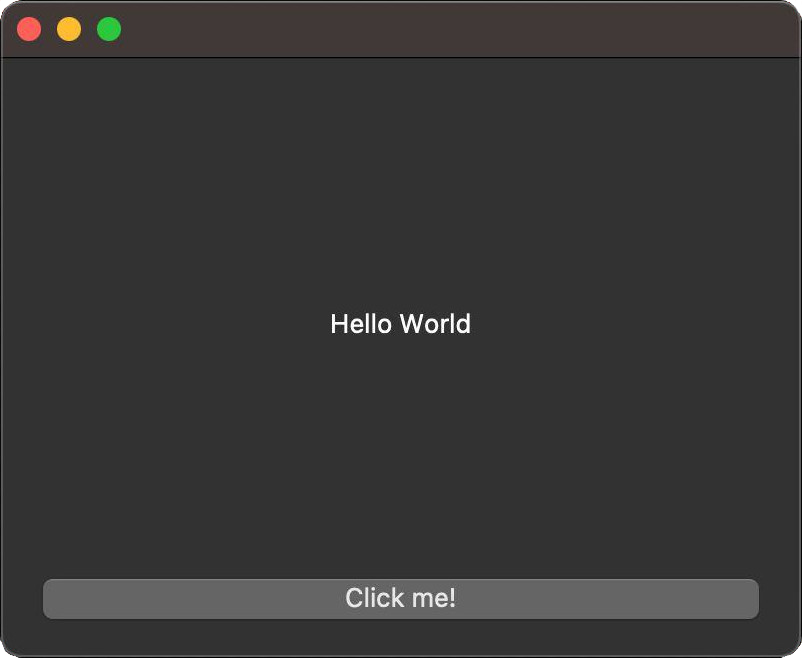
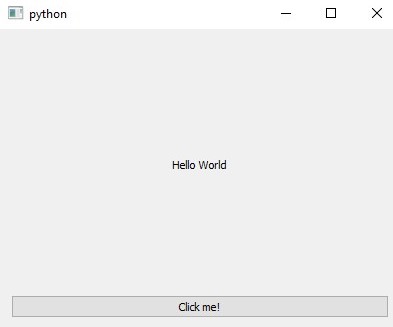
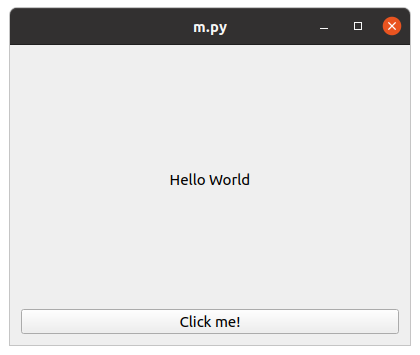
Note
You can adapt these applications to use your self-made style, but you need to be aware that the goal of Widgets is to respect the system style, be careful when changing colors. Check this simple tutorial on how to do so.
QML¶
QML offers an alternative approach to create User Interfaces, compared to
Widgets, and it was originally motivated from mobile applications development.
Together with the Qt Quick module, it provides access to interact with
mobile device using actions like taps, drag and drop, animations, states,
transitions, drawer menus, etc.
The elements that you can find in QML/Quick applications are focused on providing a more dynamic application infrastructure which different properties based in certain behaviors.
Even though QML has the motivation to provide interfaces with mobile devices, you can use it for Desktop applications, too.
Additionally, you can augment your application with standard JavaScript, which in combination with C++ can become an attractive infrastructure.
Python And C++¶
For Qt for Python applications you do not need to know C++, but it is possible to mix both languages in a couple of different use cases:
If you have a Qt/C++ application, you can re-write it so it is a Qt/Python application. This means that Python aims to be a full replacement for the user level C++ code of Qt applications.
For custom Qt widgets written in C++, you can generate your own Python bindings so people can use it directly from Python.
If you have a C++ based library that you use with your Qt/C++ applications that is in charge of a specific task, like a performant process, you can generate bindings for it, so people could be able to use it from Python.
For a Qt/C++ application, you can extend it with Python, by exposing the main QApplication singleton as a python binding to a Python interpreter. This can be understand as a “Python Plugin System” for your Qt/C++ application, for example.
For the the steps 2., 3., and 4. you need the help of Shiboken, the binding generation tool that is used to generate Qt for Python. You can find more information in the documentation page.
© 2022 The Qt Company Ltd. Documentation contributions included herein are the copyrights of their respective owners. The documentation provided herein is licensed under the terms of the GNU Free Documentation License version 1.3 as published by the Free Software Foundation. Qt and respective logos are trademarks of The Qt Company Ltd. in Finland and/or other countries worldwide. All other trademarks are property of their respective owners.
