Temperature Records Example¶
The example shows how to create a bar chart with negative bars.
For our example we use temperature data.
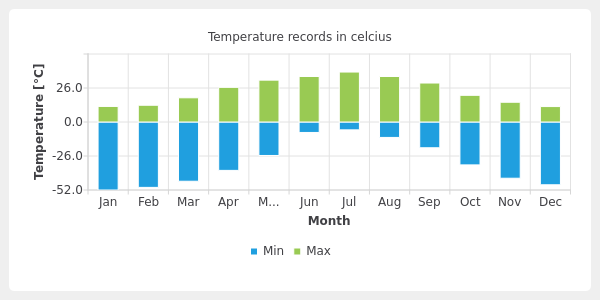
"""PySide6 port of the Temperature Records example from Qt v5.x"""
import sys
from PySide6.QtCore import Qt
from PySide6.QtGui import QPainter
from PySide6.QtWidgets import QMainWindow, QApplication
from PySide6.QtCharts import (QBarCategoryAxis, QBarSet, QChart, QChartView,
QStackedBarSeries, QValueAxis)
class MainWindow(QMainWindow):
def __init__(self):
super().__init__()
low = QBarSet("Min")
high = QBarSet("Max")
low.append([-52, -50, -45.3, -37.0, -25.6, -8.0,
-6.0, -11.8, -19.7, -32.8, -43.0, -48.0])
high.append([11.9, 12.8, 18.5, 26.5, 32.0, 34.8,
38.2, 34.8, 29.8, 20.4, 15.1, 11.8])
series = QStackedBarSeries()
series.append(low)
series.append(high)
chart = QChart()
chart.addSeries(series)
chart.setTitle("Temperature records in celcius")
chart.setAnimationOptions(QChart.SeriesAnimations)
categories = ["Jan", "Feb", "Mar", "Apr", "May", "Jun", "Jul",
"Aug", "Sep", "Oct", "Nov", "Dec"]
axis_x = QBarCategoryAxis()
axis_x.append(categories)
axis_x.setTitleText("Month")
chart.addAxis(axis_x, Qt.AlignBottom)
axis_y = QValueAxis()
axis_y.setRange(-52, 52)
axis_y.setTitleText("Temperature [°C]")
chart.addAxis(axis_y, Qt.AlignLeft)
series.attachAxis(axis_x)
series.attachAxis(axis_y)
chart.legend().setVisible(True)
chart.legend().setAlignment(Qt.AlignBottom)
chart_view = QChartView(chart)
chart_view.setRenderHint(QPainter.Antialiasing)
self.setCentralWidget(chart_view)
if __name__ == "__main__":
app = QApplication(sys.argv)
w = MainWindow()
w.resize(600, 300)
w.show()
sys.exit(app.exec())
© 2022 The Qt Company Ltd. Documentation contributions included herein are the copyrights of their respective owners. The documentation provided herein is licensed under the terms of the GNU Free Documentation License version 1.3 as published by the Free Software Foundation. Qt and respective logos are trademarks of The Qt Company Ltd. in Finland and/or other countries worldwide. All other trademarks are property of their respective owners.
